Audience Pain Point Content Mapping

In this post, we explore how content mapping based on specific audience pain points can improve your marketing.
There are many ways to create a content strategy for your blog, ad campaigns, or website. Most focus on the same approach: deliver the right message to the right person at the right time.
Content mapping based on specific audience pain points can help improve business and marketing goals by directly aligning the content you create with problems target customers hope to solve.
This requires that you get very specific about:
- Who you’re trying to reach
- Which problems they hope to solve
- What they search for to solve those problems
- How you will measure success
These are also important components of a long-term sustainable data strategy which can help you make better data-driven decisions within your organization.
At first glance, content mapping might seem simple. However, there are many steps in a typical customer’s journey. Any one of them might have specific pain points you can address.
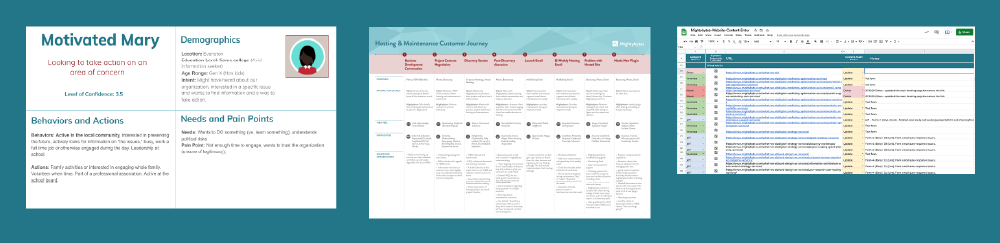
Content Mapping Prerequisites
Before mapping content ideas, the following items can improve your chances for success:
- Personas: Align stakeholders on your target audience’s common traits, including demographics, likes, dislikes, behaviors, and so on. Personas can help you answer ‘who’ in the list above.
- Customer Journey Maps: Understand how customers interact with your organization at different touchpoints and through different channels. These will help you better understand customer problems in the list above.
- Content Audit: Create consensus on how useful existing content is. This will help you identify how you might better address a user’s problem.
Let’s briefly explore how these items can support better content mapping efforts. We’ll also share links to posts that cover each topic in greater detail.
Personas
Proto personas…make your team’s implicit assumptions about your users explicit. Normally, every team member has different assumptions about typical users, and the lack of alignment means that each person makes decisions on behalf of a different intended audience.”
— Page Laubheimer, Nielsen Norman Group
Proto personas—which are created in a workshop and based on the participants’ assumptions—can help you quickly understand shared goals between you and your target customers. They help you answer questions like:
- What problems does a prospective customer have?
- How do they think, feel, or behave in relation to a specific problem you hope to solve?
- Who are they demographically?
- What are their goals and aspirations?
Because proto personas are based on assumptions and created quickly, be sure to:
- Determine your level of confidence for each.
- Consider how changes in gender identity, race, physical or mental state, or other life conditions might impact the information your personas convey.
- Validate (or refute) any assumptions with targeted user research afterwards.
Don’t gloss over any of these steps. It could mean the difference between success or failure of your efforts.
For more detail on how we recommend using personas, check out our post, How to Create More Inclusive User Personas.
Customer Journey Maps
A real journey will almost never focus just on your brand, so if your customer journey map does this, you might be missing something.
— GatherContent
A customer journey map can help you significantly improve customer experience. These maps follow a customer’s step-by-step journey as they try to solve a problem or interact with your product or service.
Journey maps cover individual channels and touchpoints to help you identify how customers feel during each interaction, from the first time they hear about you to those moments when they recommend you to a friend or stop paying for your product or service.
Because they include clear indicators for customer problems, journey maps can also improve content strategy.
To make them increasingly useful over time, customer journey maps should serve as living documents maintained and updated as problems get fixed, new touchpoints are added, or customer experiences change.
For more information on why customer journey maps are important and a useful free template to run your own journey mapping workshop, please read our post, What is a Customer Journey Map?
Content Audits
A content audit—inventory and analysis of the content you have today—is a cornerstone activity in any content strategy endeavor.”
— Hilary Marsh, Content Company
If you’re tasked with updating an existing content strategy, consider running a content audit first. By creating an inventory of assets already at your disposal, you can determine which content you need to edit, delete, update, or create to support your new strategy.
When prioritizing audit criteria, be sure to clearly understand your business goals and your users’ needs first. This will drive your content audit efforts. With that said, content audits can be driven by many criteria:
- Search and analytics data
- Inclusive language and accessibility
- Page performance and speed
- Duplicate content
- Accuracy, timeliness, and relevance
- Conversion rates
- … and so on
For a detailed breakdown of things to consider when running a content audit, please see our post, Content Audit: A Step-by-Step Guide.

Who to Invite to Your Content Mapping Workshop
You want a diverse range of perspectives in your content mapping workshop, so be sure to identify and enlist stakeholders who are relevant to your organization, especially those who represent customer or target user viewpoints. This includes:
- Existing customers or users
- Customer service representatives
- Marketers and sales team members
- Product designers
- Developers
- And so on…
Shoot for a participant list of ten people or less (five to eight is optimal). Also, every workshop should have three key participants:
- Dedicated scribe, who takes notes and captures action items.
- Facilitator who keeps track of time, manages each exercise, and keeps the discussion moving productively along.
- Decision maker, who makes a final decision in the event of a voting tie or when the group can’t reach consensus.
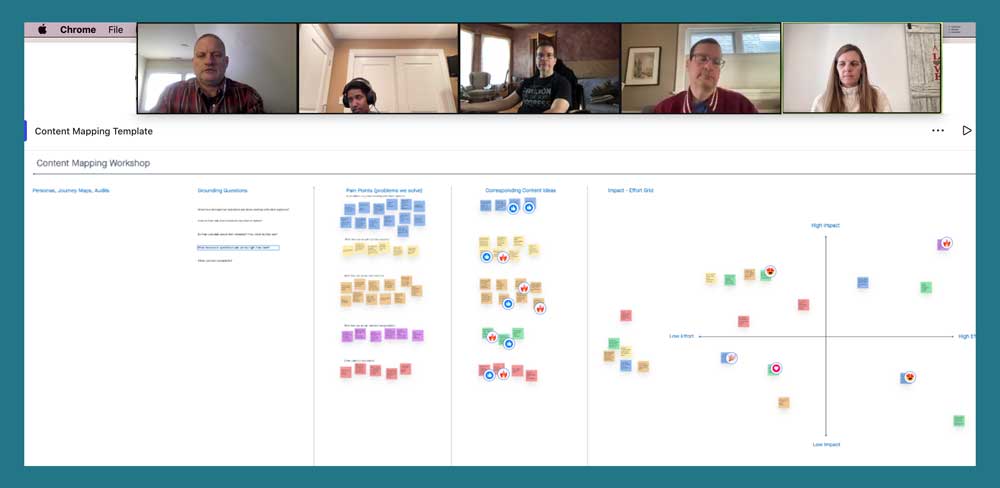
A Five-Step Content Mapping Workshop
This workshop can help you quickly build consensus among key organizational stakeholders on how best to map your content to target customer pain points.
Use the following steps to run your workshop:
1. Create a List of Qualifying Customer Questions
First, using a specific persona as reference, create a list of qualifying questions you’ll need to answer for better customer understanding. This brainstorming exercise can be done with sticky notes and a (real or virtual) whiteboard.
Use specific persona traits as the guardrails on this exercise. In other words, don’t stray too far afield from their known behaviors, wants, actions, and so on. However, don’t limit yourself unreasonably either.
For example, when we ran this exercise with our own team, we drafted the following primary questions about our customers, who are mostly in marketing and communications leadership positions at purpose-driven organizations:
- What have we heard our customers say about working with other agencies?
- How do they talk about business success or failure?
- Do they complain about their websites? If so, what do they say?
- What resource or operational pain points might they have?
- Are there other common complaints we hear?
For each primary question above, we also generated an average of five to ten more detailed secondary questions. Examples included specifics about website hosting, team capacity, campaign failures, how they measure success, and so on.
Also, reference your customer journey map. Are there any known pain points you missed when compiling questions? If so, add a corresponding question to your whiteboard.
Of course, the questions will be different for your organization. However, the key is to ground each in actual things your stakeholders have heard customers complain about, ask about, or otherwise identify as challenges they’ve faced.
Finally, cross-reference the questions you generated with your organizational business goals:
- Where do overlaps occur?
- Where are they mutually exclusive?
- Does your business need to evolve in order to address them?
- If so, how? Is this realistic?
Use this conversation as a jumping off point for the next exercise.
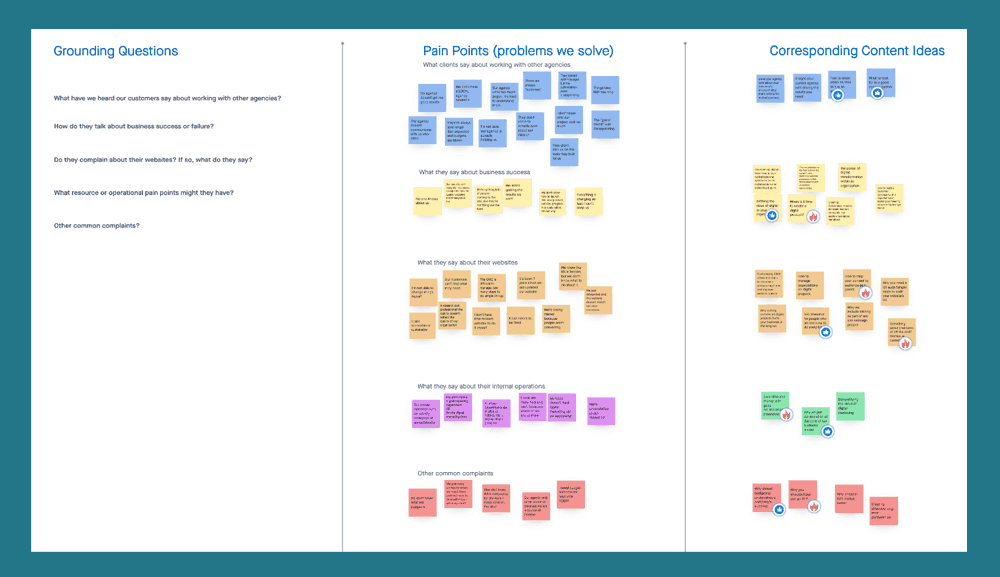
2. Map Questions to Pain Points
Next, create three columns on your whiteboard:
- One for your original question
- Another for potential answers to pain point-related questions
- A third for corresponding content ideas
Move your questions into column one. Group or cluster stickies based on common themes. As you move each, identify and explore each question in detail:
- Are the problems financial in nature?
- Are they productivity-related?
- Do they involve specific processes or practices?
- Are they support-related?
Determine how you know the customer is actually experiencing these problems. Flag and discuss any uncertainties.
Next, create sticky notes for potential answers to each question (column two). This should give you a list of common pain points that target customers have in each area.
3. Map Pain Points to Content Ideas
Next, in column three, brainstorm solutions for how your organization can satisfy a pain point-related issue. How might that solution correspond to content you create?
Ask your team:
- Is the content already on our website?
- Does it need to be updated or edited?
- Do we have to create something new?
- If so, what format should it live in?
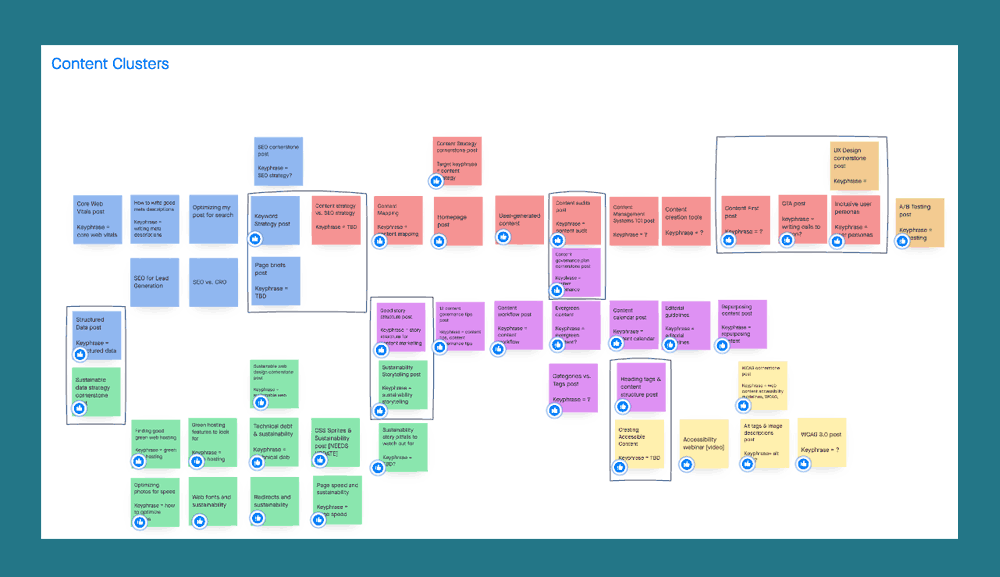
4. Identify Content Clusters and SEO Opportunities
By now, column three on your whiteboard should be filled with an abundance of content ideas. Many will have common themes. Use this opportunity to identify content clusters and improve search rankings.
Also, don’t forget to take regular photos or screenshots of your whiteboards in these various states, as well as detailed notes so nothing gets lost in post-workshop translation.
Content Clusters
Content clustering is a process for creating multiple posts or “clusters” of content that contain two primary elements:
- A detailed cornerstone post meant to serve as the primary resource for that topic. This is something core to your business that you have specific expertise in.
- Supporting secondary posts that typically cover related topics that support (and link back to) the primary resource.
Content clusters use topic modeling and internal linking to improve user experience and boost search performance. They can consist of just a few posts or dozens. More importantly, you can grow content clusters over time to improve your content marketing efforts, website structure, and search performance.
Good content clusters also feature robust linking. Anytime you add a new page to your cluster, be sure to link it to the primary cornerstone post and any other relevant posts on your site.
Cluster Opportunities
For this exercise, you’ll want to group content ideas in column three based on common themes. Color-code or otherwise mark cluster opportunities. Virtual whiteboards make it easy to change sticky note colors, but sometimes it’s easier just to draw a circle around a group of content ideas and give it a cluster name.
It’s okay if some content ideas overlap with multiple clusters. The point is to map affinities between content topics. Whether yours is a real or virtual whiteboard, it will inevitably get messy. Say yes to the mess. Just be sure you can interpret your ideas and turn them into action once your workshop is over.
Clustering and SEO
If you already have an SEO keyword strategy, content clusters also provide a great opportunity to improve the words and phrases you want your site to rank for. Follow up a content cluster exercise with dedicated keyword research to ensure that the topics you cover match the phrases your target readers search for. Use this workshop as an opportunity to capture ideas on keyword priorities.
During this process, identify possible keywords and phrases you want to rank for. Ask your stakeholders:
- Are there opportunities to identify new phrases within your clusters?
- Do you need to improve existing posts to rank better?
- Can you identify existing posts that could easily be converted to cornerstone content?
- Finally, how do your clusters tie into your overall business strategy and users’ needs? Don’t lose sight of this.
If possible, discuss format too. Will this be a blog post? Video? Presentation? Capture these ideas in your notes and/or directly on your whiteboard.
Once you have clustered and tagged content ideas, be sure to capture your whiteboard with a photo or screenshot, as we will prioritize content ideas next. This will entail moving stickies onto an impact/effort grid.
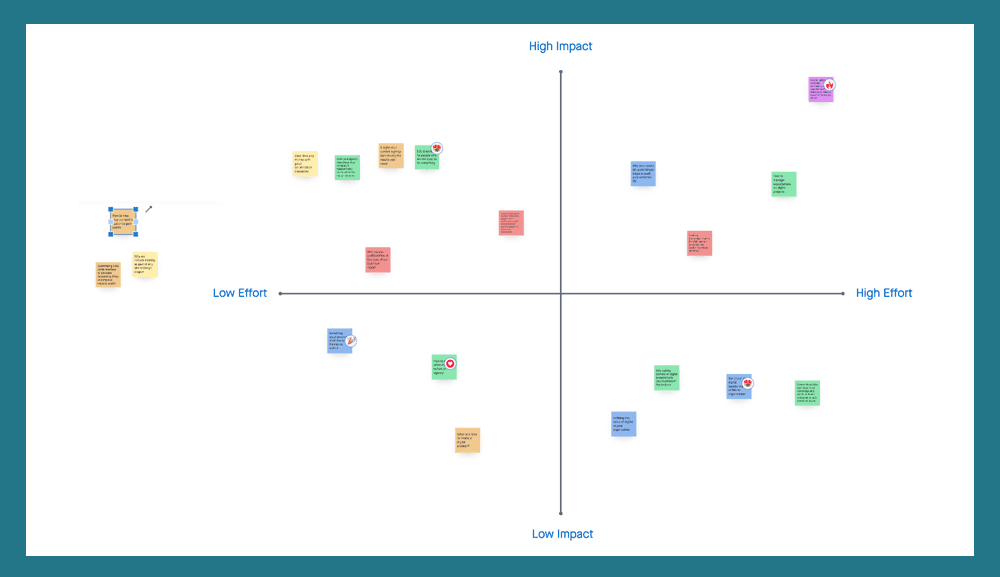
5. Prioritize Content
Okay, you’ve established your audience pain points and (hopefully) dozens of ideas on how best to address them via compelling content. Most likely, you’ve identified far more opportunities than you realistically have resources to create. And that’s okay. It’s better to have too many ideas than not enough.
So, how are you going to create all that content?!! Don’t fret. Next, try this simple prioritization exercise.
Impact/Effort Grid
We use an impact/effort grid to prioritize everything from website features to content ideas. It’s a very useful exercise when teams generate a lot of ideas. Do this:
- Draw a four-quadrant x/y grid on a whiteboard
- Label the left side of the x axis “Low Impact”; label the right, “High Impact”
- Label the bottom of the y axis “Low Effort”; label the top, “High Effort”
- Next, move content idea sticky notes from column three onto the grid by answering two simple yet powerful questions:
- How easy/difficult will each be to execute?
- What impact might they have on your users’ needs? What about your business goals?
For example, a blog post might be easy to execute and also high impact if it ranks well. That could be low-hanging fruit for your content team.
Conversely, a professionally-produced video might be difficult or expensive to create and still not very useful to your audience (low impact). That’s not only a shame, but also something to consider when resources and time are plentiful.
Plus, this process should help you flesh out the low-hanging fruit versus topics which will take more effort to produce:
- Content ideas in the upper right quadrant (high impact, high effort) will take more resources to produce, yet they might also offer your best chance to get measurable results. Execute these when you have the resources and capacity to do a great job.
- Conversely, topics in the lower left quadrant (low effort, low impact) could collectively add up. For example, if you have a dozen moderately performing existing posts that won’t take much effort to update or improve, this might be worth your team’s time to make quick progress.
Dot Voting
Next, give each person a red and a green dot (if you’re doing this virtually, emojis will work too). Ask participants to vote on the most (green) and least (red) important topic ideas on the newly prioritized board.
As your team votes, be sure they consider:
- Capacity & Velocity: Can your team deliver with the resources they have at their disposal? If so, how often?
- Expertise: Who knows the most about a topic? Will you need to enlist external subject matter experts? That will take more time.
- Shelf Life: Is the topic time-sensitive or is it evergreen content?
- Existing Content: Based on your content audit, can you determine existing content that might simply need an update?
- Urgency: How soon should a piece of content go live on your site?
This process should help you better understand how you might transition from strategy to action. Topics that the team considers important and are also low effort to product can serve as easy quick wins in your greater content strategy.
Turn Your Content Map Into Action
The activities outlined in this post should help you execute a more effective content strategy and inform longer term, ongoing content marketing efforts. However, a workshop is only as good as the learning and actions that arise from it.
You also need an action plan in place, the resources to execute that plan, and the ability to measure (and learn from) content performance. After priorities have been established and your workshop is complete, consider these tasks:
- Content Calendar: Create a content calendar and assign responsibilities, always keeping your available resources in mind. Don’t overextend your team.
- Content Outlines: Use page briefs to quickly transform content ideas on sticky notes into actionable outlines that set you up for search performance and content marketing success.
- Test and Measure: Configure Google Analytics (or other content measurement platform) and set up a goal strategy to be sure you’re tracking progress against your goals.
- Content Check-ins: Schedule regular content check-ins to maintain momentum, track progress against business goals, and keep everyone accountable.
For more information on how to manage content marketing efforts over time, check out our posts on content governance.
Content Mapping Success: Final Thoughts
Finally, content-focused websites get traffic because visitors want to solve a problem. If you address that problem in a way that is meaningful to site visitors, some of them will also take action, which is really the ultimate content marketing goal.
Content Mapping may seem challenging at first, but with the process outlined above, you can take it one step at a time to achieve your goals. We also have additional content strategy resources to assist you, like this content marketing toolkit.
Need some help? Mightybytes offers a variety of Digital Strategy Services, including facilitated workshops like the one described above, which help our clients craft the right organizational strategies. Drop us a line if you would like to learn more.