How to Create a Content Calendar You’ll Actually Use

Content calendars can help you plan blog content, but things fall apart when too much planning makes calendars unusable under real-world constraints. Here’s how to set up an easy-to-use content calendar that helps you organize new content ideas, schedule posts, and track success metrics.
What Makes a Good Content Calendar?
Content calendars should be designed to help with three primary objectives:
- Organize and capture blog ideas
- Assign post authors and keep track of when content will be published
- Track the success and ongoing promotion of published pieces
A good content calendar helps you come up with and schedule out high quality posts that push your organization toward its objectives. It should be a core part of executing your content strategy and an integral part of any content governance plan.
How Should You Shape Your Content Calendar?
Ultimately, your content calendar is a tool to aid your organization’s marketing goals. Maybe that means increasing enrollments, driving qualified leads, or inspiring a target audience to take action. Regardless, make sure you don’t spend time and resources on content that doesn’t further your goals.
Identifying where your business goals and customer needs overlap can help you brainstorm post ideas. When we run discovery workshops, that’s an important part of how we help our clients with their content strategy.
Let’s say you’re an urban garden in the Chicagoland area which provides food to food deserts.
Objectives: Raise awareness for the organization’s resources and increase participation in its programs.
Post ideas:
- Where are Chicago’s food deserts?
- Where to get healthy produce on a budget in Chicago
Work Keyword Research Into Your Calendar
Your content calendar isn’t a one trick pony and though it’s primary purpose is to schedule when, where, and what you should post, it should also support the types of content you plan to create. A big part of this equation is devising a useful keyword strategy around topics your audience is interested in.
Keywords help search engines connect your audience with the content they’re looking for. For the urban garden this might be:
- How to get fresh produce on a budget in Chicago
- What is Urban Gardening?
Your content calendar can help you plan and track keyword use to give your site the largest boost in inbound traffic.
That’s Nice, but How Does This all Actually Work?
A content calendar is a powerful tool but only if it’s backed up by a plan for governance. Governance means thinking about real-world problems your team will encounter when executing a content strategy over time. You can plan to create a post every day, for instance, but if you only have one person working on content, that might be overambitious.
Related content: 12 Website Governance Tips for Better Content Marketing
If you’re using unrealistic standards while setting up your calendar, chances are you’ll end up with a product that isn’t helpful to your organization. Be realistic. If you only have the resources to post once a week, plan to post once a week. There will always be opportunities to ratchet up production when resources allow, but missing goals right off the bat can set you up for longer term failure.
Content Calendar Tools
Let’s discuss the tools necessary to create a calendar that you and your team will actually use. There are countless ways to do this, but content calendar tools typically fall under two categories:
- A schedule-driven calendar meant to keep people on track with deadlines
- A topic-driven calendar used predominantly for brainstorming
Many tools exist to help you create either, from pricey yet powerful subscription-based platforms to a simple spreadsheet template. You’ll want to think about which option is right for you.
Annual Calendars
Creating a content calendar structured by calendar dates works well if you offer time-specific content, like news, seasonal promotions, and events. This is a great option for theater companies, retailers, travel and tourism, news outlets, etc. Some of the pricier and more robust calendar solutions fall into this category. Here are some tools to consider if you create time-specific content.
CoSchedule
CoSchedule is a powerful tool for managing complex marketing strategies from one intuitive workspace. Coschedule has a lot of familiar features for anyone familiar with online workflow management software. You can create tasks, create steps within each task, assign them to members of your team, and create and track your team’s deadlines but CoSchedule goes a lot further in terms of functionality.
CoSchedule features social media integration, meaning that you can schedule any social media posts, manage email marketing campaigns, and more. But the thing that makes CoSchedule special is the Content Calendar itself. With it you can get a bird’s eye view of your organization’s entire month. It really is a very effective visual tool but it’s a little pricey.
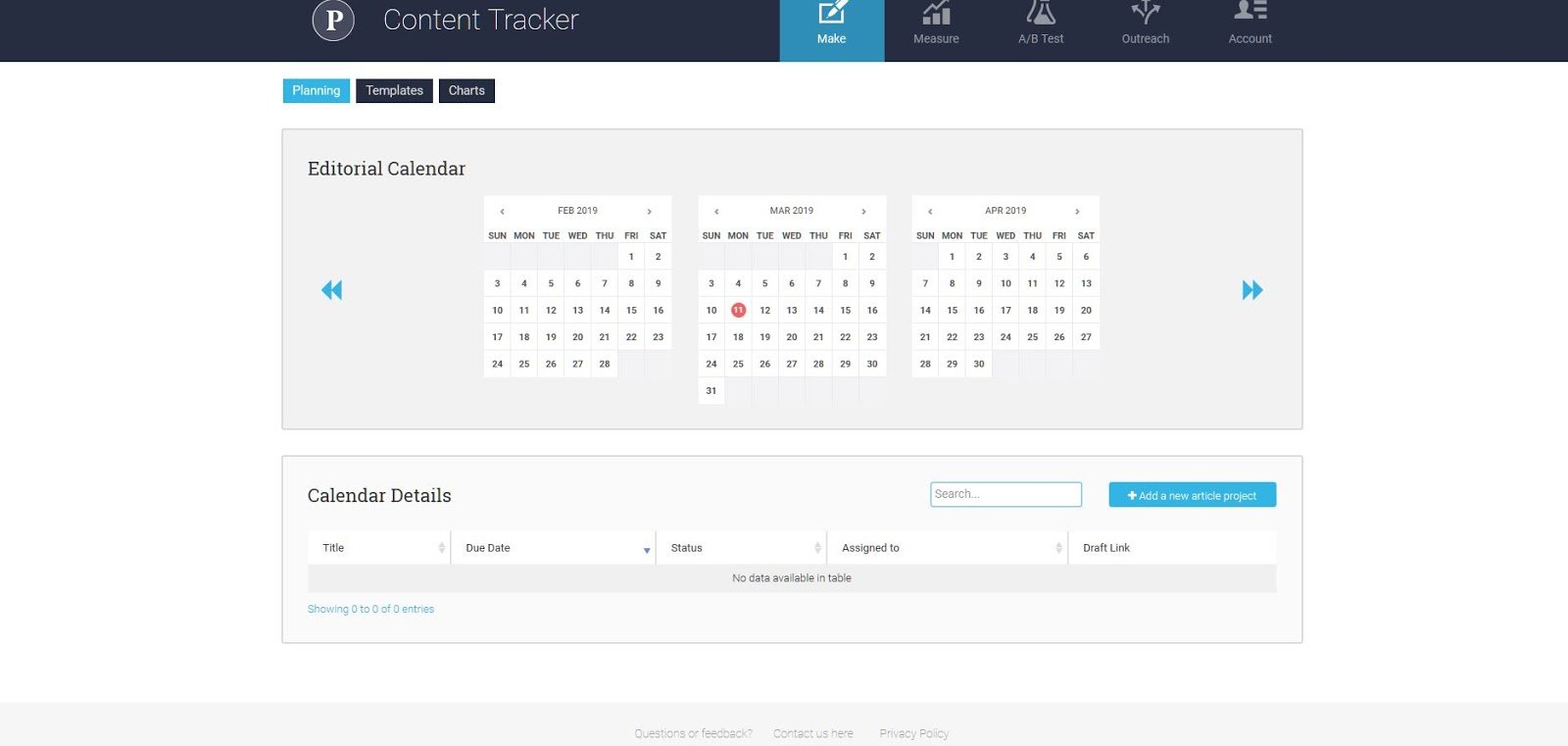
Priceonomics Content Tracker
Priceonomics Content Tracker is a helpful tool for tracking content performance, especially for teams utilizing Slack. You can track performance on up to 20 articles for free. With Slack integration, the software automatically pushes important notifications to Slack like view milestones or Twitter mentions. But the reason why it’s on this list is its content calendar.
Priceonomics has an annual content calendar not unlike CoSchedule’s. It’s visually appealing, easy to read, with built in due-dates, completion statuses, and the ability to link to drafts. The thing that differentiates Priceonomics is its Slack integration. You can set notifications on articles so it will alert your staff when you’re coming up on a deadline, putting the information your team needs on a platform they check frequently. This lets everyone stay informed about what’s going on without having to directly refer back to the calendar.
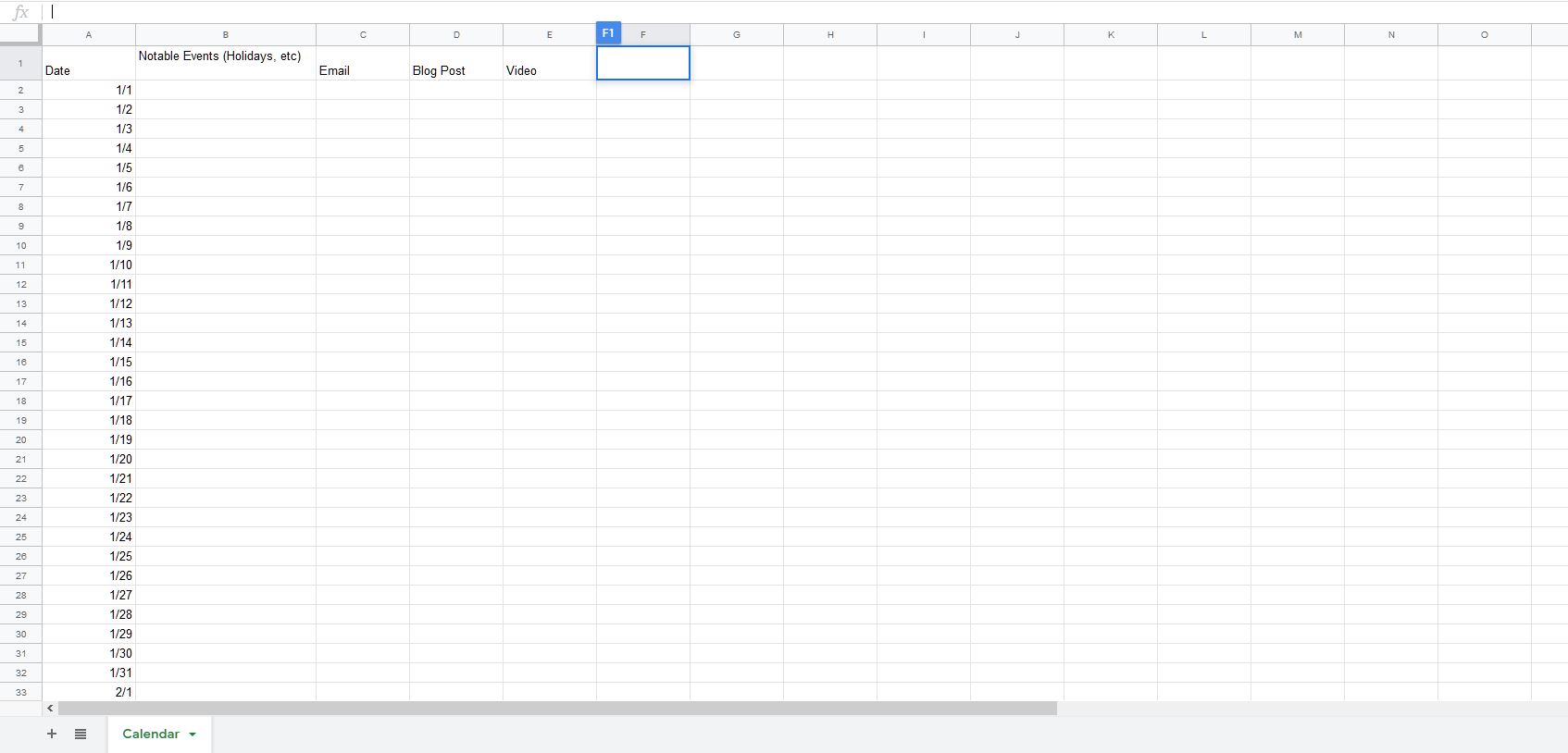
Creating an Annual Calendar with a Spreadsheet
Creating a calendar in a spreadsheet is a cost efficient solution with the drawback of being less visually friendly, without any outside integration. Above we’ve modeled a template for a calendar that is organized by date and content type, with room for each day of the week and notes about important dates.
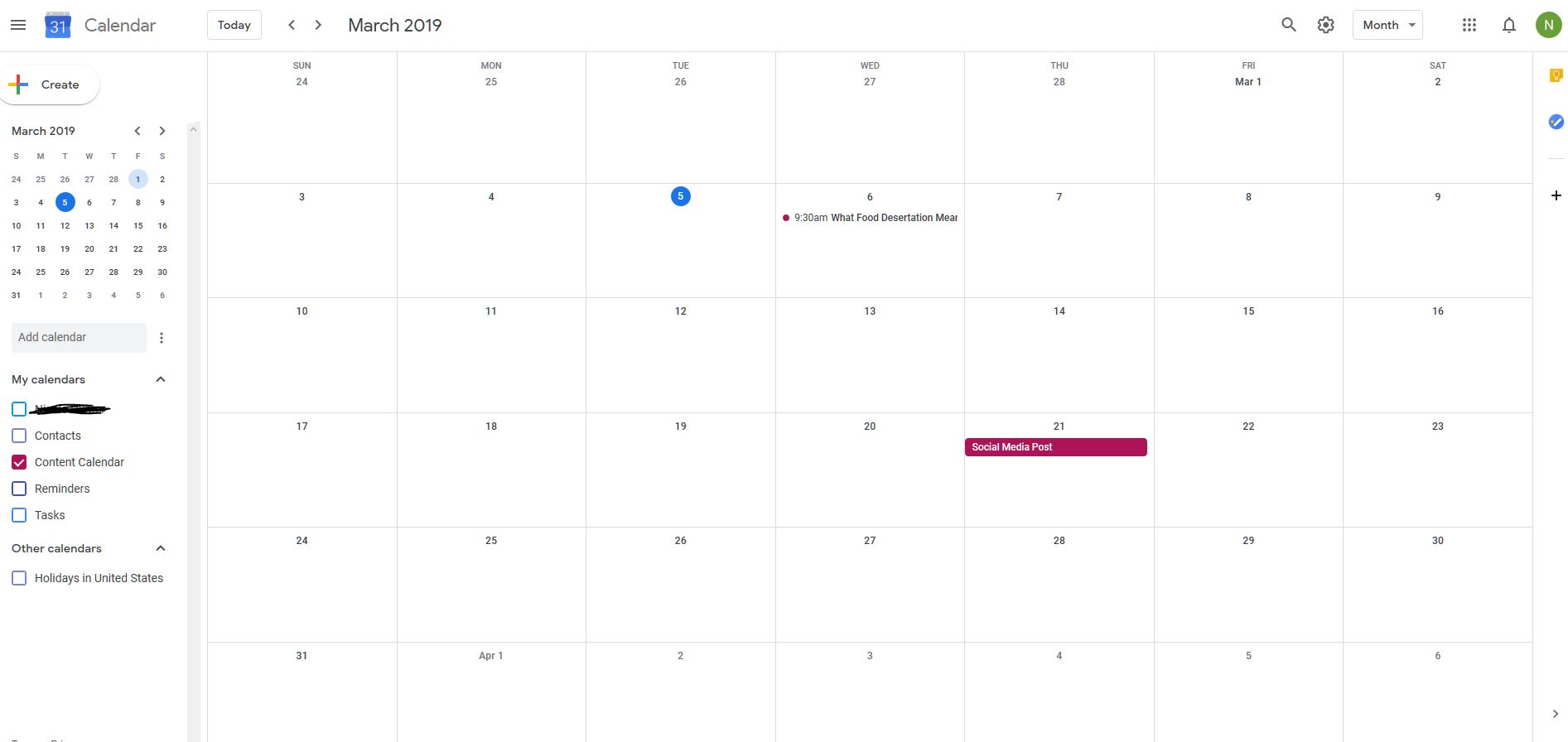
Creating an Editorial Calendar in Google Calendar
If you want a hybrid of these two options you can also use Google Calendar to create a great editorial calendar. This can be super complicated with accompanying spreadsheets and all sorts of data but for our purposes, we’re just going to go through a simple example.
In Google Calendar, create a new calendar for your content calendar to live. Once you name it, go to settings and invite the people on your team.
Once you have the calendar set up and shared, create events that represent different tasks and assign people by inviting them as guests. Though you won’t have complex tracking features, this is a very solid, simple solution to creating an editorial calendar that your whole team will have access to from wherever they are.
Lean Content Calendars
A lean content calendar is a minimal and more flexible approach to organizing your content. This approach works well for organizations where timelines are less important and the majority of posts are evergreen content. These calendars can be produced using a number of popular content scheduling software services and also in, you guessed it, a spreadsheet.
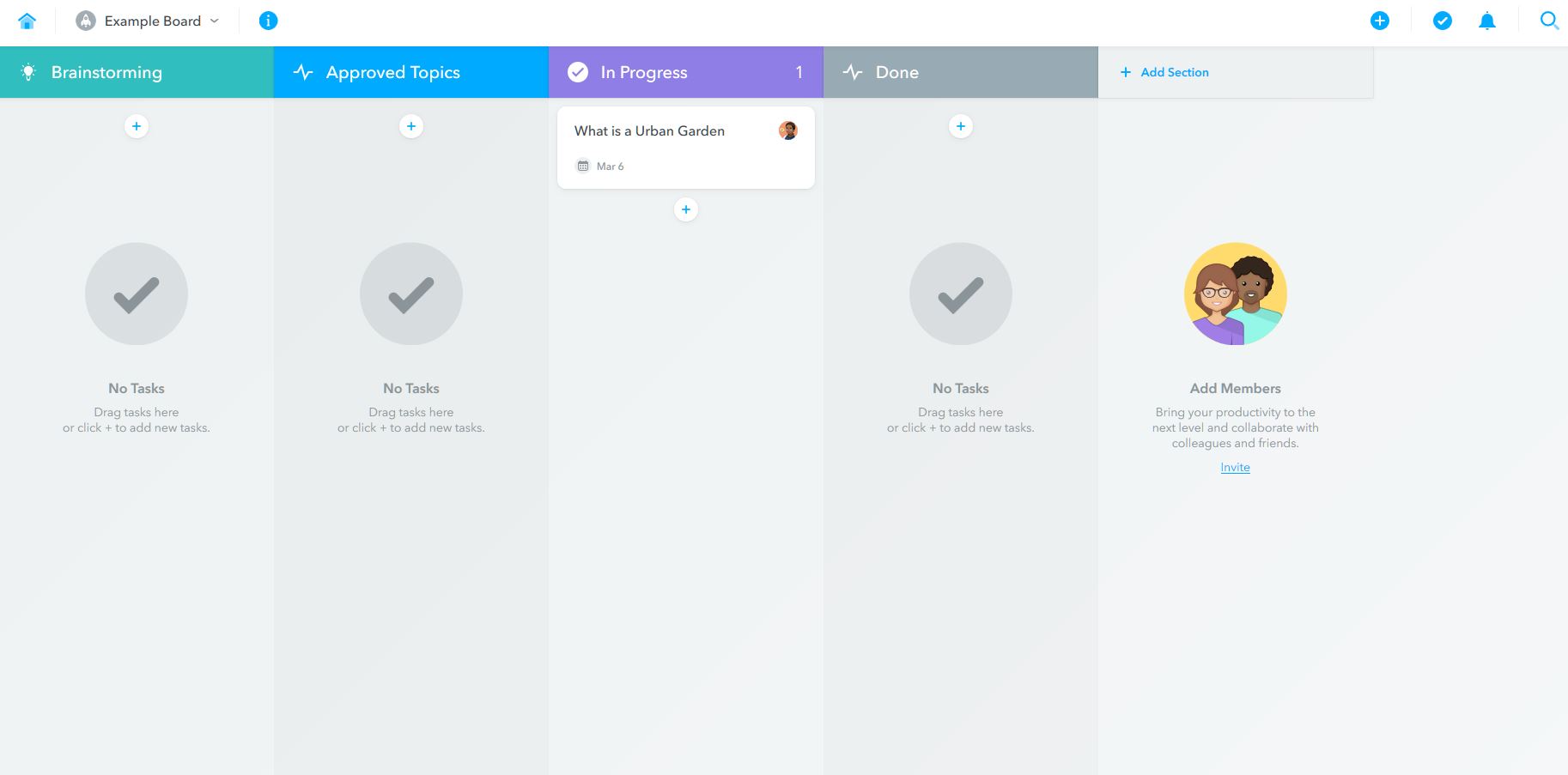
Kanban Boards
A Kanban board is a workflow visualization tools that allows you to track your team’s content production with ease. Kanban boards offer easy-to-use task management solutions and there are many available services:
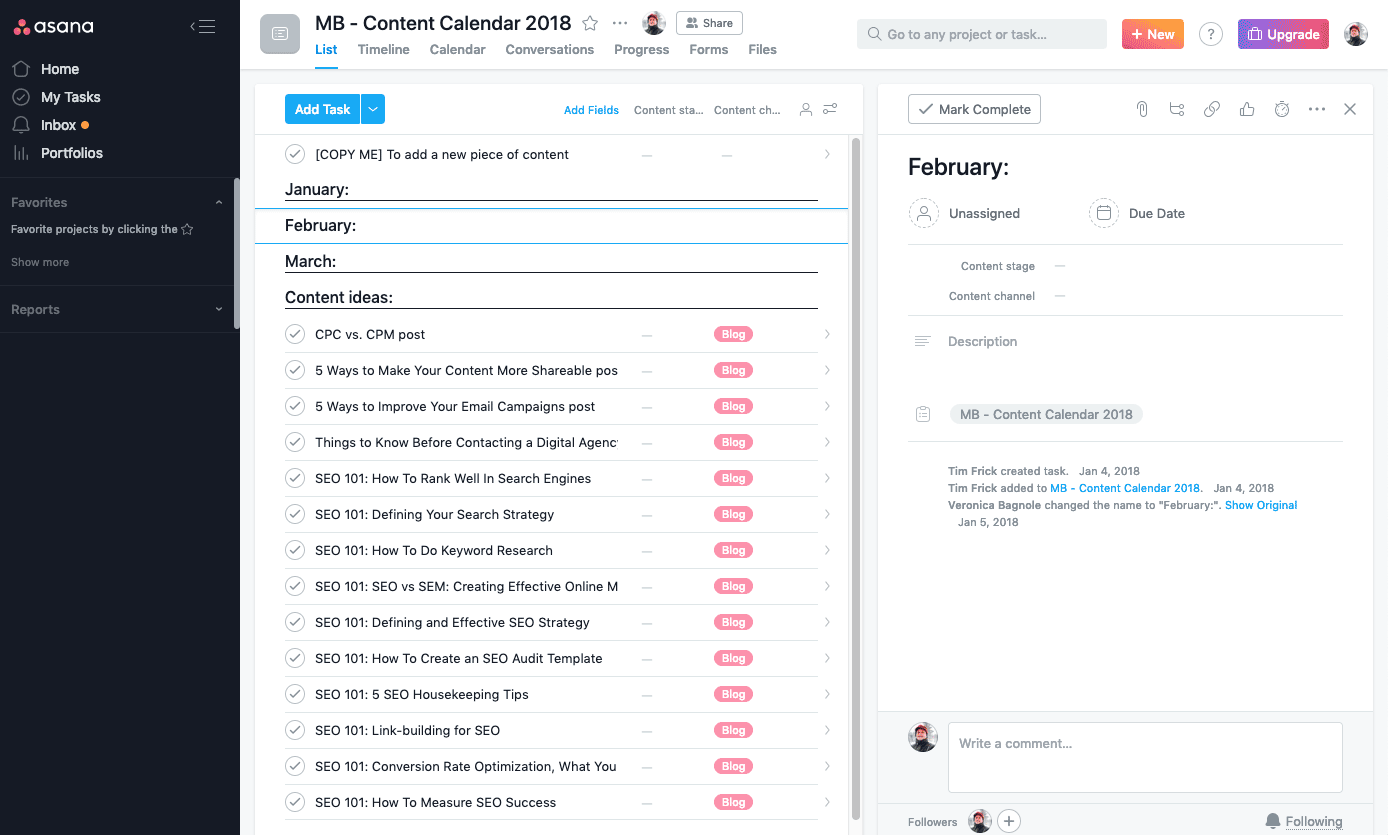
This short list barely scratches the surface. Software features of each vary slightly but all follow a similar framework. You create a series of “boards” like brainstorming, approved topics, in progress, done, and so on. Then you create tasks and move them around the board to track the progress on each task. This creates a very flexible content calendar with a greater focus on brainstorming.
Kanban Boards can be very helpful, but if you have lots of tasks, things can easily fall through the cracks, especially if you populate your boards with many ideas. Things can quickly get overwhelming.
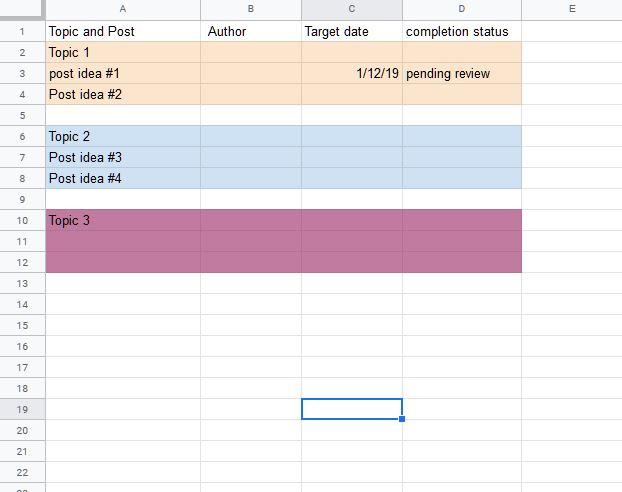
Creating a Flexible Calendar Using Spreadsheets
When you’re creating a flexible content calendar using a spreadsheet, it’s all about creating a format that can be switched around without a whole lot of hassle.
One of the simplest ways to do this is to organize the calendar by topic rather than by date. This means you can have a more condensed view of what’s in the pipeline and more easily make changes to those plans or add new posts by simply inserting lines. You can even add color to more easily group topics together.
Brainstorming With Content Calendars
Whatever solution you use, consider your content calendar as a place to organize important thoughts. Capture blog ideas, track your current goals and metrics, and keep links to content you intend to repurpose. Your calendar doesn’t need to be a one trick pony. It should grow as your content marketing efforts do.
Simplicity is Key
Finally, don’t overthink things. While content calendars are great for keeping your thoughts organized and deadlines front-of-mind, the moment they become difficult to keep up or painful to use, they’re dead weight. Always think of your content calendar as an evolving guide or roadmap with which to frame your content marketing efforts over time. Take this approach and you’ll be setup for sustainable success. You can read more about what we mean by sustainable in our sustainable web design cornerstone post.
Download Our Content Calendar Template
We created a simple content calendar spreadsheet template to help you and your team start planning immediately. Use this to jumpstart your planning effort and to start working through your content process and requirements. Just fill out the form below and we’ll send it over. Thanks!



