11 Essential Content Creation Tools

Writing consistent, concise, creative copy for the web on a regular basis involves quite a bit of planning and effort. Adding these content creation tools to your arsenal can both improve quality and streamline your workflow.
Even if you have a stable of writers, managing blog and website content can be a daunting task. Your content must be clear and concise with no spelling or grammar errors, perform well in search engines, and share-worthy across social media channels. It’s a tall order for even the most ambitious content creators.
Content Creation Tools
Through the years we have developed a roster of go-to content creation tools to aid in the writing and planning process. From helping to stimulate the creative juices to checking grammar and punctuation, these tools make the process of writing creative copy a little less difficult.

Word Hippo
A great free tool to help get you out of a word pinch, Word Hippo is like a thesaurus on steroids. It can help you find similar words, opposites, meanings, sentences that contain, plural versions, singular versions, past tense for, words ending with, meanings, words containing and more for any word you’re struggling with. It definitely helps give your writing a boost when you can’t think of a better way to say stuff like “optimize for.”
Transcribe
If you need to record live conversation, you’ll inevitably need to transcribe it. Transcriptions can help search engines better understand what your audio or video content is about, they’re great for people who prefer to read, and they’re critical for web accessibility.
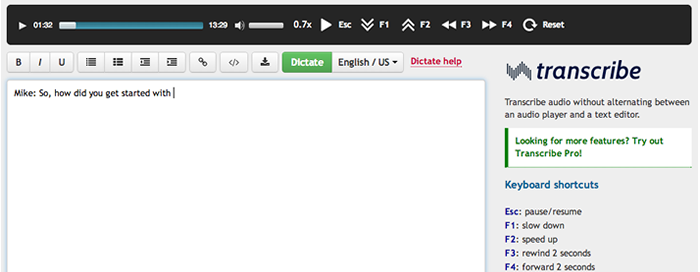
Transcribe is a paid online tool (with a 20-day free trial) that merges a text editor screen with an audio player so you can seamlessly switch from toggling audio controls to typing. While it’s not as handy as paying someone else to transcribe your work — or better yet, getting a robot to do it —it makes this tedious process a bit more bearable, especially with controls that allow you to speed up or slow down playback.
Small SEO Tools Plagiarism Checker
Small SEO Tools’ Plagiarism Checker is useful when consulting on SEO to help clients determine whether content from their website has been used elsewhere on the web. This free online tool makes it easy for you to cut and paste content and run it through a filter that determines what percentage of the text contained within it is original based on a web search for duplicate sentence fragments.
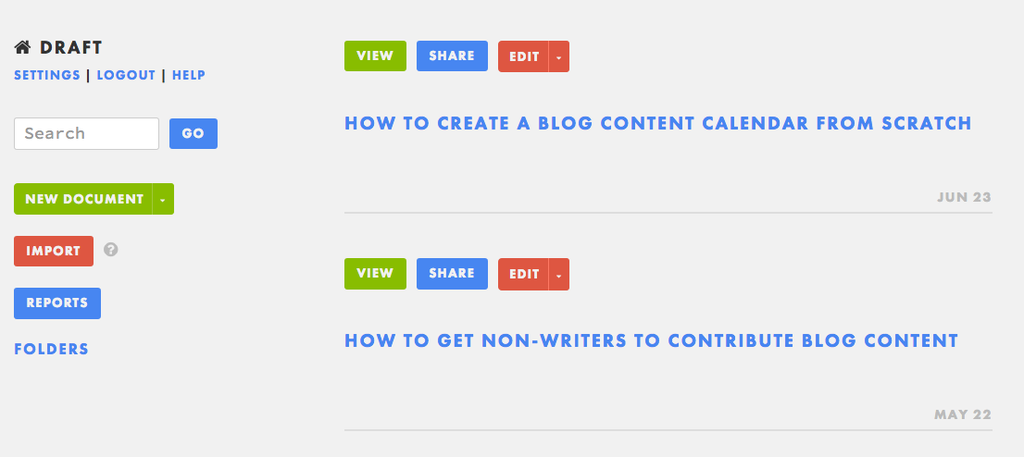
Draft
Draft is an online word processor that has so many cool (but simple!) features it’s hard to keep track of them all. The clean and simple interface is free to use and enhanced by version control, easy collaboration, crowdsourced copyediting, an online transcription tool, easy publishing to a host of social and blog platforms, and more. It’s a great place to store all your blog post ideas and to start editing them once they’re ready to go.
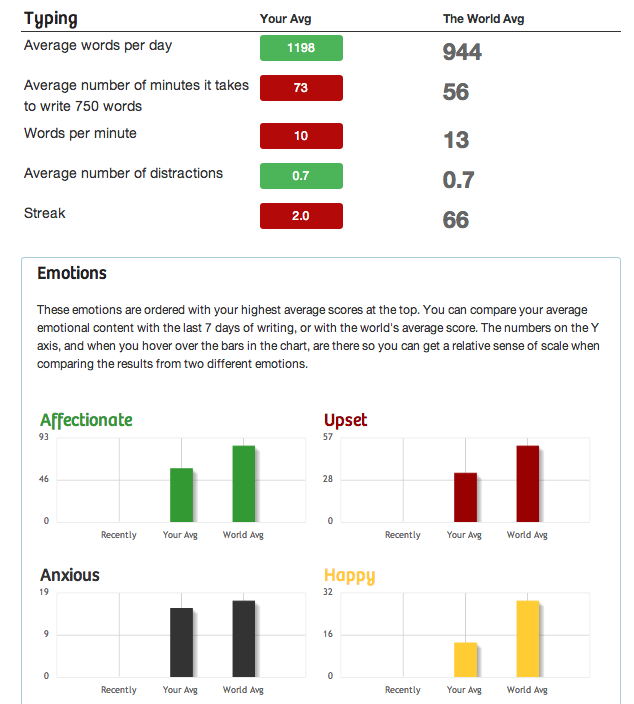
750 Words
Another incredibly simple online word processing interface, 750 Words is inspired by the concept of “morning pages” from the inspirational creative text The Artists Way. The idea behind morning pages is that you write three pages of “first thought, best thought” without backtracking or censoring. Three pages amounts to about 750 words, so this tool tracks your writing until you’ve completed exactly that much copy, then monitors your progress over time. The application, which is free to use, tracks your data against that of its other users, and every account is equipped with the ability to access metadata about writing stats and the thoughts and feelings that comprise your entries.
Google Keyword Planner
For keyword research, Google Keyword Planner makes it easy for you to search for keyword ideas based on popular search terms so you can optimize your web content for search. For instance, a search for the term “panda habitat” pulls up related terms like “red panda,” “design a panda habitat,” and “why are pandas endangered.” This tool also gives you an idea of average search volume over time, so you can tell whether the terms you’re optimizing for will generate the volume of traffic you’d like.
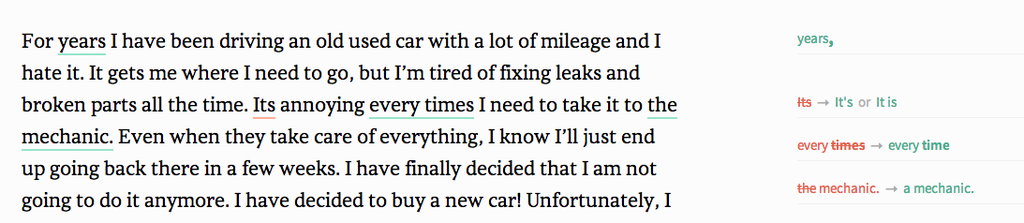
Grammarly
Upload text from any source, or install the Chrome extension, and Grammarly will instantly check it for spelling and grammar mistakes. While most word processors do this already, Grammarly touts its ability to check your writing against 250 common grammar and usage rules in English. The paid upgrade offers a plagiarism checker, professional proofreading, and a vocabulary enhancement suggestions.
Feedly
Feedly has a clean interface that makes keeping track of your favorite syndicated web content a reading pleasure. What does this have to do with creating content? Keeping track of what’s being covered by your favorite blogs and websites can help spark ideas, as well as tell you what’s been done before.
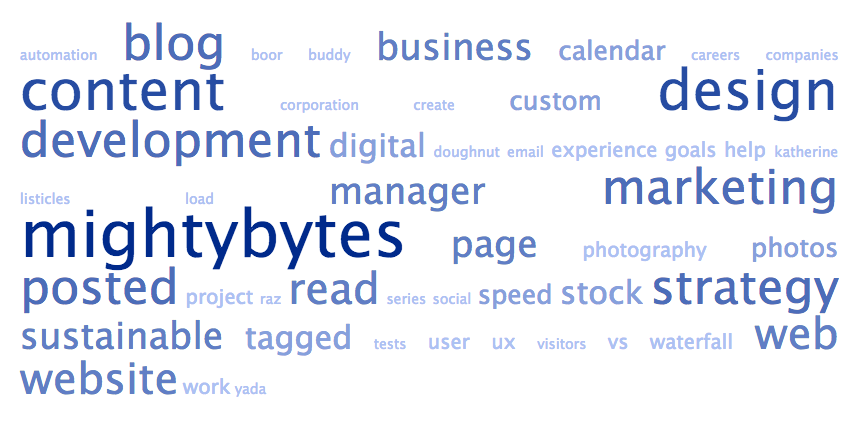
Tag Crowd
Word clouds are a great tool to help you instantly visualize the frequency and importance of keywords within your content. Many online word cloud products are too robust with so many bells and whistles you can easily get distracted designing something rather than focusing on content. Tag Crowd turns tag cloud creation into a simple, two-step process so you can easily get to the main ideas behind a giant mess of content.

Blog Title Generator
The folks at Impact Branding & Design have taken some of the web’s most popular blog title formats and crammed them into a free online suggestion tool that helps you come up with titles for your posts (it is helpful for email subject line generation too). If your blog could use more compelling or clickable titles, Blog Title Generator might be a good place to start.
Hemingway
Simple, easy to understand writing can improve search engine performance. The Hemingway app provides useful tips to make your writing bold and clear. It flags passive voice, excessive adverb use, overly complex sentence structure, and many other elements that could keep users from getting the most value out of your content.
Bonus Content Creation Tool: Online Calendar Templates
Here’s an extra bonus. Need help organizing all the content you’re writing and assigning to others? Don’t feel like you have to create a content calendar from scratch. There are lots of shared content calendar templates on Google Drive that you can copy and use yourself to give you a running start. This is a great one to start!
A Short List of Content Creation Tools
While we shared an array of content creation tools in this list, it is by no means comprehensive. Thisi is just a list we have found useful when creating content for this blog. Have you found a tool that we must include here? Drop us a note via our contact form or mention us on Twitter.